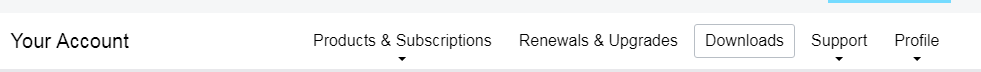Telerik 舊版本安裝包下載方式
1.登入官網
2.右上頭像選單→Account OverView
3.Downloads
4.選擇你的安裝框架
5.Version下拉選單切換版本
6.選取Installation安裝檔下載即可
2017年7月17日 星期一
2017年7月13日 星期四
Oracle SQL Developer 使用者設定路徑&顏色設定路徑 | Oracle SQL Developer user setting path & color theme setting path
from
https://stackoverflow.com/questions/7954759/where-does-oracle-sql-developer-store-connections
connection string path
\Users\[user]\AppData\Roaming\SQL Developer\system3.2.20.09.87\o.jdeveloper.db.connection.{version number}\connections.xml
----------
https://stackoverflow.com/questions/7954759/where-does-oracle-sql-developer-store-connections
connection string path
\Users\[user]\AppData\Roaming\SQL Developer\system3.2.20.09.87\o.jdeveloper.db.connection.{version number}\connections.xml
custome color theme setting path
\Users\[user]\AppData\Roaming\SQL Developer\system3.2.20.09.87\o.sqldeveloper.{version number}\product-preferences.xml
find below xml section:
<hash n="SyntaxColorsOptions">
┌ <value n="selectedScheme" v="{your serring name}"/>
│ <list n="styleList">
│ (copy all this section to your new setting file)
└ </list>
訂閱:
意見 (Atom)